$10.00
Description
Activity: Video
•Discuss if you have used a Gantt chart with Microsoft Excel or software for managing the program.
1.Compare the two in terms of ease of use: Gantt Chart and Microsoft Excel.
A gantt chart is very simple and easy to make and also makes it very easy to read. They outline all of the tasks involved in a project, and their order, shown against a timescale. This gives you an instant overview of a project, its associated tasks, and when these need to be finished.
Microsoft Excel is a great program to use to transform data into vidual graphs, charts and information. Microsoft excel is quite simple to use and there are a lot of tutorials and hints that will make using excel very easy.
Nurre, S. G., & Weir, J. D. (2017). Interactive Excel-based Gantt chart schedule builder. INFORMS Transactions on Education, 17(2), 49-57.
2 What were some benefits of using these tools?
Gantt charts are great because they:
Excel is good for:
Oh, H.J.A., Muriel, A. and Balasubramanian, H., 2014, December. A user-friendly excel simulation for scheduling in primary care practices. In Proceedings of the Winter Simulation Conference 2014 (pp. 1177-1185). IEEE.
3. What are some short coming sof these tools?
Gantt Charts
Gantt, H., 2015. Gantt chart.
Excel:
Walkenbach, J., 1997. Gantt Charts in Excel. PC World...... Activity Report 2 Page 1
Last updated:
Feb 2022
3. What are some short coming sof these tools?
Gantt Charts
Gantt, H., 2015. Gantt chart.
Excel:
Walkenbach, J., 1997. Gantt Charts in Excel. PC World, 15(12), pp.386-386.
4. What are some recommendations you would make to students who have not used these tools before?
There are a lot of benefits of using MS Excel, which is why it is used worldwide by people for performing so many tasks. It not only saves time but also it makes the work easier. It can almost perform every type of task. For example, you can do mathematical calculations and you can also make graphs as well as charts for storing the data. It becomes easy for the businessman to calculate things and store data in it.
Although, Gantt Chart has few disadvantage. It is still a powerful tool for managing your projects, teams and time more effectively. Because of its clarity in visual representation of tasks and easiy to schedule the tasks and understand by different time frames.
Rastogi, D., 2015. Mind Mapping to Gantt Charts. International Journal of Scientific and Research Publications.
Write down key learnings form the video and keep for future reference. The trainer/assessor will facilitate a class discussion about the outcomes from the video.
...Activity Report 2
Last updated:
Feb 2022
Page 2


