$10.00
Description
Assessment 2
Part 1
1. A brochure illustrating products available
a. layout
b. spreadsheet
c. word processing
d. database
2. A department budget
a. layout
b. spreadsheet
c. word processing
d. database
3. A 2000-word report
a. layout
b. spreadsheet
c. word processing
d. database
4. A Letter to a customer
a. layout
b. spreadsheet
c. word processing
d. database
5. Information on customers’ names and addresses to be kept indefinitely, updates regularly and used for a variety of purposes
a. layout
b. spreadsheet
c. word processing
d. database
6. Describe the likely audience that the material is presented in each case.
JB Were : Investors and other stakeholders
Fun for Kids Festival : families, parents, children
What image is being presented?
JB Were : Good business to invest in
Fun for Kids Festival : fun festival to bring family and friends
How is it achieved?
JB Were : Investor information about profitability and growth
Fun for Kids Festival : fun activities, perforamnces, great fun for the family.
7. How might the way an organisation operates change?
Organizational change occurs when a company makes a transition from its current state to some desired future state. Managing organizational change is the process of planning and implementing change in organizations in such a way as to minimize employee resistance and cost to the organization while simultaneously maximizing the effectiveness of the change effort.
How might these changes effect the documentation standards used by the organisation.
......ass2 manage business docs
Last updated:
Feb 2022
Page 1
Changes to technology and IT can impact the documentation process and procedures and it is important that stakeholders are consulted when changes happen.
Part 2
Posture
Good posture is required to ensure the neck and spine do not carry more weight than necessary. Setting up your workstation properly encourages good posture and minimises risk of discomfort and injury.
b. Chairs
Chairs are one of the most important pieces of office equipment. To be effective, the chair needs to be adjusted to suit the user.
Features of a well-designed chair that can be adjusted to suit a range of people include:
• back rest easily adjustable in height and angle
• back rest provides lumbar support
• height of chair is adjustable
• seat (pan) width is appropriate for the individual user
• seat (pan) depth is appropriate or adjustable
• adjustable or removable armrests
• five star castor base for stability, and
• “breathable” fabric.
Height – The seat height should be adjusted so your feet rest firmly on the floor allowing you to take some weight through your feet when you are seated. As a guide, while standing, adjust the height of the chair so the highest point of the seat is just below your kneecap. If you feel pressure near the back of the seat, raise your chair. If you feel pressure near the front of your seat, lower your chair.
Back Support – The height of the back rest should ensure the lumbar pad supports the natural curve of your lower back. The back rest should be able to tilt slightly to allow a comfortable and supported sitting position to be achieved.
c. Work Surface/Desk
Once you have adjusted your chair you can determine the appropriate height for your desk. When you are seated, the top of your desk should be at elbow height. If your desk height cannot be lowered or raised to accommodate this height, you can raise your chair and use a footrest to ensure your feet are still comfortably flat.
d. Keyboard/Mouse
You should be able to maintain the recommended seating position when using the keyboard. The keyboard should be placed 6 – 7 cm from the edge of the desk to allow forearm/wrist to rest when you are not keying. The keyboard should lie flat or negatively inclined (i.e. tilted slightly away from you) not propped up on keyboard legs
e. Computer
The distance that you sit from your monitor will depend on your vision, the font size and the size and resolution of your monitor.
If you sit at your desk in a neutral position and straighten your arm in front of you, your fingertips should be touching the monitor.
Height and Location – The monitor should be positioned directly in front of you with the top of the monitor just below eye level to accommodate normal head position and line of sight.
If you wear bifocals, the monitor may need to be even lower. Some people find that a second pair…
...ass2 manage business docs
Last updated:
Feb 2022
Page 2


