$10.00
Description
Part 1 – Questions
Q1. A brochure illustrating products available
a. layout
Q2. A department budget
b. spreadsheet
Q3. A 2000-word report
c. word processing
Q4. A Letter to a customer
c. word processing
Q5. Information on customers’ names and addresses to be kept indefinitely, updates regularly and used for a variety of purposes
d. database
Q6. JB Were Investors Information
Audience: Investors
Image: good company to invest in
How was it achieved: the key benefits and advantages of JB Were over other companies.
Fun for Kids Festival
Audience: Families
Image: good festival where families can go to relax and have some fun
How was it achieved: through explaining all the festivals features and activities that the children and parents can do in the festival.
Q7.
Causes of Change
These changes can influence the documentation standards. If the company changes the documentation they must change the templates and formats, etc.
Part 2 – Report
Chair
Experts agree that your chair is perhaps the single most important component of a healthy working environment. In fact, it is what most people should adjust first – before modifying their keyboard or monitor position.
Proper Work Surface Setup
ass2- manage business documents
Last updated:
Feb 2022
Page 1
Keyboard & Mouse Adjustments
Lighting
Be aware of florescent lights as well as window lighting. Use a glare screen to reduce glare on the monitor screen. Use task lighting.
Proper Lighting
Proper Monitor Placement
...
ass2- manage business documents
Last updated:
Feb 2022
Page 2


